SEO in Web Design: How to Build a Site That Actually Ranks High
by Aaron Janes, Founder
Your Website Must Speak Google's SEO Language – Here's How to Teach It

Of course, this is a highly competitive process.
Every website and business strives to be in the top five, and it really comes down to getting it right for your customers; a beautiful website is great, but it needs more than just good looks.
If no one can find it, what's the point?
These days, getting your website found all comes down to getting as high as possible in search engines and ranking in the top ten of Google.
Statistics from Search Engine Land show that the first result on Google for a given search gets a click-through rate of over 25%, with the top three results garnering over 54% of the total clicks.
Long story short, it's worth getting up there.
How you do this is through Search Engine Optimization, commonly known as "SEO", or the process of getting your website so good, Google just has to put you at the top.
In this guide, I'm walking you through what exactly SEO is and how you can weave it into your web design when you're building or overhauling your website.
The result is more traffic, more leads, and, ultimately, more business for you.
Let's get into it.
Understanding SEO and Web Design
SEO In 5 Minutes | What Is SEO And How Does It Work | SEO Explained | SEO Tutorial | Simplilearn
SEO, or Search Engine Optimization, is the process of making sure every aspect of your website is optimized, so Google knows exactly what your website is about.
The more Google knows, the better it can serve your website up in the search engines. Google's aim is to give their users the best experience possible, showing them the exact websites and content they want when they search for it.
If you can provide those users with a better experience than anyone else, then you're also making Google's users, and therefore Google themselves, very happy. You go up the ranks and then to the top, which means more visibility, more clicks, and more growth for your business. For example, if you're a local cafe in Edmonton, there's no reason at all for you to show up in the results for Argentinian cafes.
If you did, Google users would ignore your entry. Google then ranks you as a poor, unhelpful website, and down the rankings you go.
The process of SEO is how you tell Google who you are, what you're about, and who needs to know about you.
Therefore, and this is the main takeaway: effective SEO isn't just about pleasing search engines; it's about making sure the right people find your website.
SEO-Friendly Web Design Best Practices

So, let's get on with the strategies, identifying how to embed SEO web design tactics into the heart of your website's design, meaning your site can be optimized from its core.
On-Page Optimization: Fine-Tuning for Search Engines & Users
On-page optimization is all about enhancing individual web pages to rank higher and attract more of the right visitors. As I said above.
You'll see the term "on-page" a lot when reading about SEO online, and it basically refers to any kind of optimizations you're making to the pages of your website. I'm talking content, images, and the behind-the-scenes elements.
- Craft killer title tags and meta descriptions: These are your website's headlines and snippets in search results. Make sure they're catchy, informative, and include relevant keywords.
- Use headers wisely: Headers (H1, H2, H3, etc.) help organize your content and make it easier for both search engines and users to understand. Sprinkle relevant keywords in there too!
- Optimize your images: Compress those images for faster load times, and don't forget to add descriptive alt text (which helps search engines understand what the image is about).
Keyword Research & Integration: Speak Your Customer's Language
Whenever you search for something in Google, that's a keyword.
It may be something short, like "cat food," or a long-tail keyword, like "How do I check the oil in my car."
It's your job to figure out what your best potential customers are searching for. Which keywords are they using to find products and services like yours?
Once you know these keywords, weave them naturally into your website's content.
- Think like your customer: What questions are they asking? What problems are they trying to solve? Use those insights to guide your keyword choices.
You can use online tools like Google Keyword Planner, Ahrefs, Moz, and so on. There are plenty of paid and free tools available, so get experimenting and see what's out there.
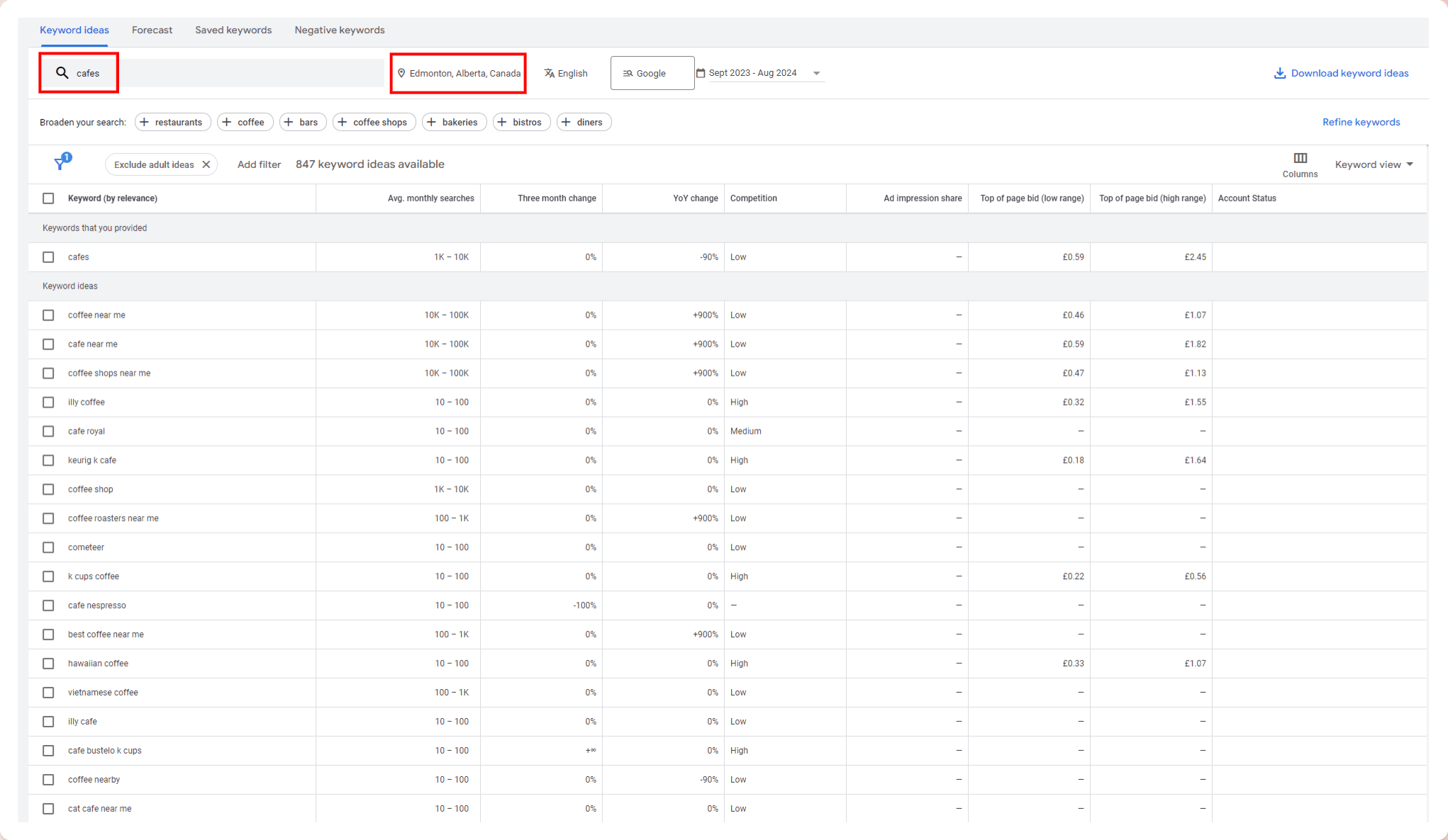
And here's a top tip: if you're in Edmonton and serving locally, include the word "Edmonton" throughout your content, including your address. Even be blatant about it and say "serving Edmonton since 2001".
Google can't miss who you are and what you're doing then.
Note: don't overdo it. Keyword stuffing (cramming too many keywords into your content) will hurt your rankings. Aim for a natural flow that makes sense to human readers.
Compelling Meta Titles & Descriptions: Your Website's First Impression
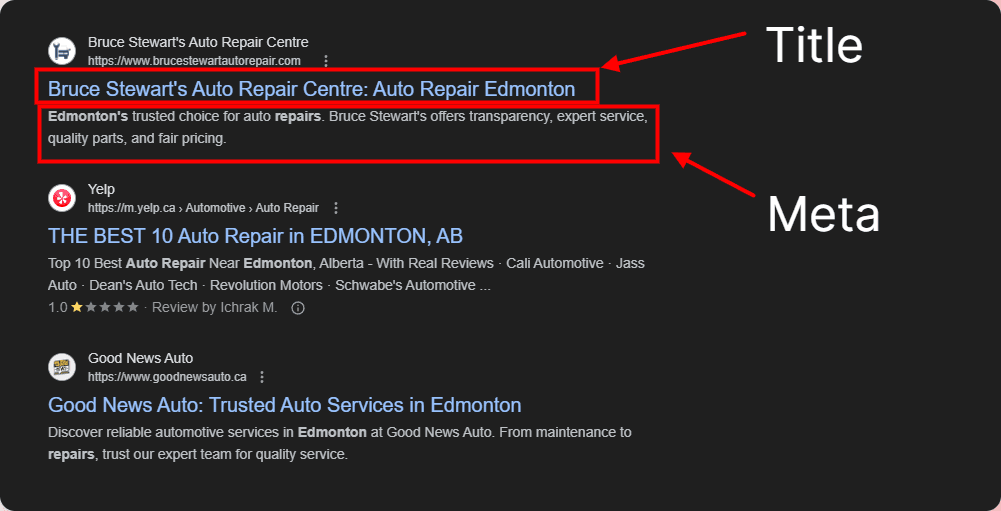
Your meta title and description are like your website's elevator pitch in search results.
A compelling meta title, packed with relevant keywords, will entice users to click on your link. A well-written description provides more context and encourages them to explore further.
- Keep it concise: Meta titles should be around 50-60 characters, and descriptions should be around 150-160 characters. Any more, and it'll overhang, and you'll miss out on a professional look and feel.
- Highlight benefits: What makes your website unique? What problem do you solve for your visitors?
Optimized Header Tags (H1, H2, H3, etc.): Organizing Your Content
When it comes down to the actual content of your page, header tags tell your users and Google what’s important and what the structure of each page is. Therefore, a vital role in SEO.
Get it right and it'll be far easier for both search engines and users to understand the hierarchy and relevance of information on your page.
- Think of it like an outline: Your H1 is the main topic, H2s are subtopics, and so on.
- Include keywords: Strategically incorporate relevant keywords into your headers, but don't force it.
Remember, well-organized content is easier to read and understand, benefiting your visitors and your search engine rankings.
SEO-Friendly URLs: Giving Your Pages a Clear Address
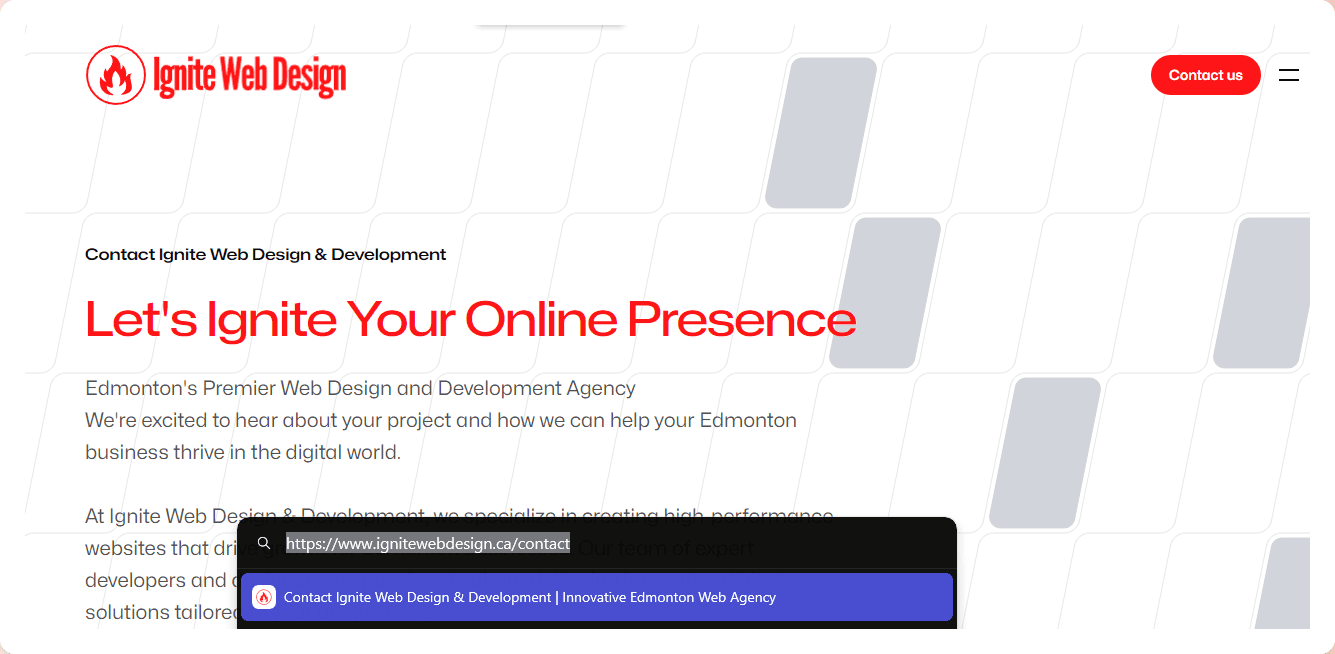
SEO-friendly URLs aren't just about looking neat; they actually play a role in how search engines understand your website. Think of them as the street addresses for your web pages.
- Keep them short and descriptive: A good URL should give a clear idea of what the page is about.
- Use hyphens to separate words: Avoid underscores or spaces, as search engines prefer hyphens.
- Include keywords when relevant: If it makes sense, include a keyword or two in the URL to give search engines an extra clue about the page's content.
Remember, a well-structured URL is a win-win. It helps search engines understand your site and makes it easier for people to share and remember your pages.
High-Quality, Engaging Content: The Heart of Your Website
Great content is the cornerstone of any successful website. It's what keeps visitors engaged, encourages them to explore further, and ultimately convinces them to take action (like making a purchase or contacting you).
I'm talking about both your web pages and your blogs. Aim for quality with absolutely everything you do.
- Know your audience: What are their pain points? What questions do they have? Create content that answers their needs and provides value.
- Keep it fresh: Regularly update your website with new blog posts, articles, or case studies to keep visitors coming back for more.
- Make it scannable: Use headings, bullet points, and short paragraphs to make your content easy to digest.
Internal Linking Strategy: Guiding Visitors (and Search Engines)
Think of internal links as the pathways that connect the different pages of your website. A well-planned internal linking strategy helps visitors navigate your site easily, discover more of your content, and stay engaged longer.
- Link relevant pages: Connect pages that share a common theme or topic.
- Use descriptive anchor text: The text you use for your links should give a clear idea of where the link leads.
- Avoid excessive linking: Too many links can be overwhelming and distracting.
Remember, an excellent internal linking strategy benefits both your visitors and search engines.
It helps people find what they're looking for and shows search engines how your content is organized.
Technical Optimization: The Behind-the-Scenes SEO Work
Technical optimization is all about making sure your website runs smoothly and efficiently. Think of it as the engine that powers your online presence.
- Speed things up: No one likes a slow website. Optimize your images, minimize code, and use caching to keep things running fast.
- Make it mobile-friendly: More and more people are browsing the web on their phones. Ensure your site looks great and functions well on all devices.
- Fix broken links: Broken links frustrate visitors and can hurt your search engine rankings. Regularly check for and fix any broken links on your site.
A technically sound website provides a better user experience and sends positive signals to search engines.
Mobile-First Design: Catering to the On-the-Go Crowd

These days, people are glued to their phones. That's why it's crucial to adopt a mobile-first design approach when building your website. Start by designing for the smaller screen, then adapt for larger ones.
- Prioritize user experience: Make it easy for people to navigate, read, and interact with your site on their smartphones.
- Think thumb-friendly: Buttons and links should be large enough to tap easily with a thumb.
- Streamline content: Keep your mobile pages concise and focused, highlighting the most important information.
And remember this. Google favours mobile-friendly websites in search results. It's literally one of the fundamentals, and it doesn't matter if you have the best content in your niche; if your website isn't mobile-friendly, you won't rank high.
Therefore, a responsive design is a must-have for any business that wants to be found online.
Fast Page Load Speed: Don't Keep Your Visitors Waiting
In today's fast-paced world, nobody wants to wait for a slow website to load. In fact, studies show that even a one-second delay can lead to a significant drop in user engagement.
- Optimize your images: Large image files can slow your site. Compress them without sacrificing quality.
- Leverage browser caching: This allows repeat visitors to load your site faster by storing some elements locally.
- Minimize code: Clean up your website's code to reduce file sizes and improve load times.
A speedy website isn't just about keeping visitors happy; it's also a critical factor in search engine rankings. And again, Google rewards sites that load quickly, so make sure yours is up to speed!
Clean Code & Site Structure: The Foundation of a Healthy Website
Think of your website's code and structure as the foundation of a house. If it's messy and disorganized, the whole thing will be shaky, and this is very confusing for the Google bots trying to figure out what your website is about.
Instead, keep things minimal and clean. This will also optimize things like the user experience, the UI, and the page loading speeds.
- Keep your code clean: Well-structured code helps your site load faster and reduces the chances of errors.
- Organize your content logically: Make sure your site's navigation is clear and easy to follow.
- Use descriptive page titles and headers: This helps both visitors and search engines understand what each page is about.
A well-organized website is easier for search engines to crawl and index, which can lead to better rankings. Plus, it provides a better user experience, keeping visitors engaged and returning for more.
XML Sitemap & Robots.txt: Guiding Search Engines
An XML sitemap is like a roadmap for search engines, showing them all the pages on your website. A robots.txt file, on the other hand, tells search engines which parts of your site they shouldn't crawl (like private admin areas).
- Create and submit your XML sitemap: This helps search engines discover and index your content more efficiently.
- Use robots.txt wisely: Block any pages you don't want search engines to see, but be careful not to accidentally block important content.
These two simple tools play a crucial role in helping search engines understand and navigate your website, which can lead to improved visibility in search results.
User Experience (UX) Optimization: Make It Easy for Your Visitors
Think of user experience (UX) as the red carpet treatment for your website visitors. It's about ensuring they can easily navigate your site, find the information they need, and have a pleasant experience overall.
- Clear and concise navigation: Your website's menu should be easy to understand, with logical categories and clear labels.
- Mobile-friendly design: As we discussed earlier, make sure your site looks and works great on all devices.
- Fast load times: Nobody likes waiting for a slow website. Optimize your images and code to ensure speedy loading.
A positive UX keeps visitors engaged, encourages them to explore more of your site, and ultimately, increases the chances of them becoming customers. Plus, search engines consider UX when ranking websites, so it's a win-win!
Intuitive Navigation: A Roadmap for Your Visitors
Imagine visiting a new city without a map. It would be frustrating, right? The same goes for your website. A clear, intuitive navigation system acts as a roadmap, guiding visitors to the information they need.
- Logical structure: Organize your content into clear categories and subcategories.
- User-friendly menus: Make sure your menus are easy to find and use, with descriptive labels.
- Breadcrumbs: These navigational aids show visitors where they are on your site and make it easy to go back to previous pages.
When visitors can easily find what they're looking for, they're more likely to stay on your site longer and explore more of your content. Plus, well-structured navigation helps search engines understand your site's hierarchy, which can improve your rankings.
Clear Calls to Action: Tell Visitors What to Do Next

Don't leave your visitors guessing what to do next. Clear calls to action (CTAs) guide them toward the actions you want them to take, whether it's signing up for your newsletter, requesting a quote, or making a purchase.
- Use action-oriented language: Tell visitors what to do, like "Get a Free Quote" or "Download Now".
- Make them stand out: Use contrasting colors, larger fonts, or buttons to make your CTAs visually prominent.
- Place them strategically: Put CTAs in places where visitors are most likely to see them, like at the end of a blog post or on your homepage.
Effective CTAs can boost conversions and improve your website's overall performance, so make sure they're clear, concise, and compelling.
Engaging Visuals: More Than Just Pretty Pictures
Visuals aren't just about making your website look nice. They can also help break up text, make complex information easier to understand, and keep visitors engaged.
- Use high-quality images: Blurry or pixelated images can make your site look unprofessional.
- Optimize for speed: Large image files can slow down your site, so compress them without sacrificing quality.
- Add alt text: This describes your images to search engines and screen readers, improving accessibility and SEO.
Remember, visuals should enhance your content, not distract from it. Use them strategically to create a more engaging and informative experience for your visitors.
Accessibility: Building a Website for Everyone
Once you have a working website, you then need to work on making it accessible for everyone, or at least as many people as possible.
Accessibility means designing your website so everyone can use it, including people with disabilities. It's not just the right thing to do – it can also improve your SEO.
- Use descriptive alt text for images: This helps screen readers describe images to visually impaired users and also provides context for search engines.
- Ensure keyboard navigability: Make sure people can navigate your site using just their keyboard, not just a mouse.
- Provide captions and transcripts for videos: This makes your content accessible to people who are deaf or hard of hearing.
Image Optimization: Speed & Visibility
How To Optimize Images For Web Performance Without Losing Quality
Images can make or break your website's performance. They add visual appeal, but they can also slow things down if not optimized properly.
- Choose the right file format: JPEGs are generally best for photos, while PNGs are better for graphics with transparent backgrounds.
- Compress your images: Use tools to reduce file sizes without sacrificing quality.
- Add descriptive alt text: This helps search engines understand what your images are about, which can improve your rankings.
This is yet another component that goes into fast-loading pages, which is crucial for a good user experience and SEO. Optimize your images to keep things running smoothly.
Schema Markup: Giving Search Engines a Helping Hand
Schema markup is a bit like adding labels to the content on your website. It helps search engines understand what your content is about, which can lead to richer search results (think star ratings, product prices, etc.).
- Use schema for products, events, reviews, and more: There are schema types for all sorts of content.
- Get help if needed: Implementing schema can be a bit technical, so don't hesitate to reach out to a web developer if you need assistance.
Think of schema as giving search engines a cheat sheet. The more they understand your content, the better they can match it to relevant searches.
Secure Website (HTTPS): Building Trust & Boosting Rankings
Security is paramount, and online users are far more savvy when looking for scams and websites that wish to do them dirty. They only want to work with companies that have their best interests at heart.
An HTTPS website encrypts data transmitted between your site and your visitors, protecting sensitive information like login credentials and credit card details.
- Get an SSL certificate: This is what enables HTTPS on your site. Many web hosting providers offer SSL certificates for free or at a low cost.
- Make sure all your pages are secure: Once you have an SSL certificate, make sure all your pages are loading over HTTPS.
A secure website not only builds trust with your visitors but also gets a slight boost in search engine rankings. It's a win-win.
Regular Content Updates & Monitor & Analyze Performance: The SEO Marathon
SEO isn't a one-and-done deal. It's an ongoing process that requires regular attention.
- Keep your content fresh: Regularly add new blog posts, update existing pages, and keep your site information current.
- Track your progress: Use tools like Google Analytics and Google Search Console to monitor your website's performance and identify areas for improvement.
Think of SEO like a marathon, not a sprint. By consistently creating valuable content and tracking your results, you'll keep your website healthy and thriving in the search engine rankings.
Common SEO Mistakes in Web Design (And How to Avoid Them)

Even with the best intentions, it's easy to fall into some common SEO traps when designing your website. Let's explore a few of these pitfalls and how to steer clear of them:
Keyword Stuffing: Don't Overdo It
Keyword stuffing is like trying to force-feed someone a cake – it's just not going to go down well. It's the outdated practice of cramming too many keywords into your content in an attempt to manipulate search engine rankings.
- Focus on natural language: Write for your audience, not for search engines. Use keywords where they make sense, but don't overdo it.
- Prioritize quality content: Search engines are getting smarter every day. They can tell the difference between valuable content and keyword-stuffed fluff.
Remember, the goal is to create content that's both informative and engaging for your visitors. Let the keywords flow naturally within that context.
Neglecting Image Optimization: A Missed Opportunity
Images are great for visual appeal, but they can also slow down your website if not optimized properly.
- Compress your images: Use tools to reduce file sizes without sacrificing quality.
- Add descriptive alt text: This helps search engines understand what your images are about, which can improve your rankings and make your site more accessible.
Every second counts when it comes to page load speed. Optimize your images to keep things running smoothly and boost your SEO.
Ignoring Mobile Users: A Big Mistake
Most people browse the web on their phones these days. If your website isn't mobile-friendly, you're missing out on a huge chunk of potential customers.
- Use a responsive design: This means your website will automatically adjust to fit any screen size.
- Test on different devices: Make sure your site looks and functions well on various smartphones and tablets.
Remember, Google prioritizes mobile-friendly websites in search results. Don't let a poor mobile experience cost you valuable traffic and potential customers.
Slow Loading Times: The Patience Killer
We live in a world of instant gratification. If your website takes too long to load, people will simply click away.
- Optimize your images: Large image files are a common culprit for slow load times.
- Minimize code: Clean up your website's code to reduce file sizes and improve performance.
- Use a content delivery network (CDN): A CDN stores your website's files on servers around the world, making it faster for visitors to access your site no matter where they are.
Remember, a fast website is crucial for a good user experience and SEO. Make sure your site is optimized for speed to keep visitors engaged and search engines happy.
Measuring Success: Keeping Tabs on Your SEO Progress

The best way to find out whether your implemented SEO strategies are working is by tracking your progress, aka, looking into and monitoring the analytics and metrics of your website.
This lets you fine-tune your strategy and keep your website climbing the search engine ranks.
Key Metrics: It's Not Just About Rankings
While rankings are important, they're just one piece of the puzzle. Here are some other key metrics to keep an eye on:
- Organic traffic: This shows you how many people are finding your website through search engines.
- Bounce rate: This tells you the percentage of visitors who leave your site after viewing only one page. A high bounce rate could signal your content isn't relevant or engaging.
- Average session duration: This shows how long people spend on your site. Longer sessions usually mean they're finding your content valuable.
- Conversion rate: This tracks how many visitors are taking a desired action, like making a purchase or filling out a contact form.
Remember, the ultimate goal of SEO is to attract the right visitors – people who are genuinely interested in what you offer and are more likely to become customers.
Tools of the Trade: Your SEO Toolkit
Thankfully, you don't have to track all these metrics manually. There are plenty of helpful SEO tools available:
- Google Analytics: This free tool provides a wealth of information about your website traffic, including where visitors are coming from, what pages they're viewing, and how long they're staying.
- Google Search Console: This is another free tool from Google that helps you monitor your website's presence in search results and identify any potential issues.
- SEMrush and Ahrefs: These paid tools offer more advanced features for keyword research, competitor analysis, and backlink tracking.
By regularly reviewing these metrics and using the right tools, you'll gain valuable insights into your website's performance and be able to make data-driven decisions to improve your SEO strategy.
Wrapping It Up
Phew, and there we have it. That's a lot of ground and, hopefully, a rather sizable checklist for you to work through when building your website. It sounds like a lot of work, but the payoff is so worth it.
Google is and always will be looking for quality. It wants to provide the best sites to its users the first time they search for something. Otherwise, why are people using Google?
Since everyone's trying to get to the top spot, you need to go above and beyond and continue to do so for as long as you want to succeed online. It's the fight you need to take.
Feeling overwhelmed? Don't worry; we're here to help!
At Ignite Web Design, we specialize in creating stunning, SEO-friendly websites that get results. Whether you're starting from scratch or looking to improve your existing site, we've got you covered.
Let's work together to build a website that not only looks amazing but also gets found by the people who matter most – your customers. (and loved by the search engines in the process).
Contact us today for a free consultation, and let's ignite your online presence.